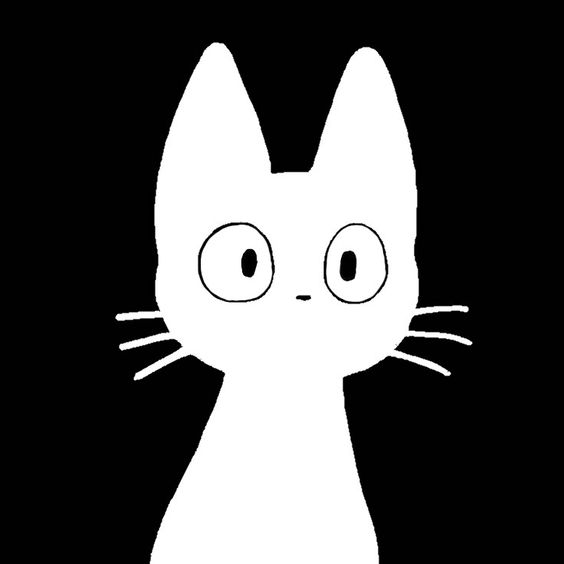Prisma
생성일: 2024-03-13
수정일: 2024-03-13
Primsa는 Node.js 및 타입스크립트용 오픈소스 ORM이다. 일반 SQL이나 SQL 쿼리 빌더(예: knex.js) 또는 ORM(예: TypeORM 및 Sequelize)과 같은 다른 데이터베이스 액세스 도구의 대체제로 사용된다. Prisma는 현재 PostgreSQL, MySQL, SQL Server, SQLite, MongoDB 및 CockroachDB를 지원한다. (지원 목록)
Prisma는 일반 자바스크립트와 함께 사용할 수 있지만, 타입스크립트를 포용하며 다른 ORM이 보장하는 수준을 뛰어넘는 수준의 타입 안전성을 제공한다. Prisma와 TypeORM의 타입 안전 보장에 대한 자세한 비교는 여기에서 확인할 수 있다.
Note
Prisma의 작동 방식에 대한 간략한 개요를 확인하려면 빠른 시작을 따르거나 소개 문서를 참조한다. prisma-examples 리포지토리에 바로 실행할 수 있는 REST 및 GraphQL용 예제도 있다.
시작하기
여기서는 NestJS와 Prisma를 처음부터 시작하는 방법을 배운다. 데이터베이스에서 데이터를 읽고 쓸 수 있는 REST API를 사용하여 샘플 NestJS 애플리케이션을 빌드할 것이다.
이 가이드에서는 데이터베이스 서버를 설정하는 데 드는 오버헤드를 줄이기 위해 SQLite 데이터베이스를 사용한다. PostgreSQL 또는 MySQL을 사용하더라도 이 가이드를 따라갈 수 있으며, 중간 중간에 이러한 데이터베이스를 사용하기 위한 추가 지침을 제공한다.
Note
이미 기존 프로젝트가 있고 Prisma로 마이그레이션을 고려하고 있다면 기존 프로젝트에 Prisma 추가 가이드를 참조한다. TypeORM에서 마이그레이션하는 경우 TypeORM에서 Prisma로 마이그레이션하기 가이드를 참조한다.
NestJS 프로젝트 생성하기
먼저 NestJS CLI를 설치하고 다음 명령어를 사용하여 앱 스켈레톤을 생성한다:
npm install -g @nestjs/cli
nest new hello-prisma이제 npm start 를 실행하여 애플리케이션을 시작할 수 있다.
현재 http://localhost:3000/ 에서는 src/app.controller.ts 에 구현된 단일 라우트 REST API 만 사용할 수 있다. 이 가이드를 진행하면서 사용자 및 글에 대한 데이터를 저장하고 검색하는 추가 라우트 API를 구현할 것이다.
Prisma 설정하기
프로젝트에 개발 종속성으로 Prisma CLI를 설치한다:
cd hello-prisma
npm install prisma --save-dev다음으로 Prisma CLI를 활용할 것이다. 모범 사례로, 접두사 npx 를 붙여 로컬에서 CLI를 호출하는 것이 좋다:
npx prisma이제 Prisma CLI의 init 명령을 사용하여 Prisma 초기 설정을 생성한다.
npx prisma init위의 명령은 다음을 포함하는 새 prisma 디렉터리를 생성한다:
schema.prisma: 데이터베이스 연결을 지정하고 데이터베이스 스키마를 포함한다..env: 일반적으로 데이터베이스 자격 증명을 환경 변수 그룹에 저장하는 데 사용되는 dotenv 파일이다.
데이터베이스 연결 설정하기
데이터베이스 연결은 schema.prisma 파일의 datasource 블록에 구성된다. 기본적으로 postgresql 로 설정되어 있지만 이 가이드에서는 SQLite를 사용하므로 datasource 블록의 provider 필드를 sqlite 로 변경해야 한다:
datasource db {
provider = "sqlite"
url = env("DATABASE_URL")
}
generator client {
provider = "prisma-client-js"
}이제 .env 를 열고 DATABASE_URL 환경 변수를 다음과 같이 수정한다:
DATABASE_URL="file:./dev.db"ConfigModule 이 구성되어 있지 않으면 .env 에서 DATABASE_URL 변수가 선택되지 않으므로 반드시 확인한다.
SQLite 데이터베이스는 단순한 파일이므로 서버가 필요하지 않다. 따라서 host와 port로 연결 URL을 구성하는 대신 로컬 파일(이 경우
dev.db)을 가리키기만 하면 된다. 이 파일은 다음 단계에서 만들어진다.
PostgreSQL
PostgreSQL을 사용하는 경우 다음과 같이 schema.prisma 및 .env 파일을 조정해야 한다:
schema.prisma
datasource db {
provider = "postgresql"
url = env("DATABASE_URL")
}
generator client {
provider = "prisma-client-js"
}.env
DATABASE_URL="postgresql://USER:PASSWORD@HOST:PORT/DATABASE?schema=SCHEMA"모든 대문자로 된 자리 표시자를 데이터베이스 자격 증명으로 바꾼다. SCHEMA 자리에 무엇을 입력해야 할지 잘 모르겠다면 기본값인 public 을 입력하는 것이 가장 좋다:
DATABASE_URL="postgresql://USER:PASSWORD@HOST:PORT/DATABASE?schema=public"PostgreSQL 데이터베이스를 설정하는 방법을 배우고 싶다면 여기를 참조한다.
Prisma Migrate로 두 개의 데이터베이스 테이블 생성하기
이 섹션에서는 Prisma Migrate을 사용하여 데이터베이스에 두 개의 새 테이블을 만든다. Prisma Migrate는 Prisma 스키마에서 선언적 데이터 모델 정의에 대한 SQL 마이그레이션 파일을 생성한다. 이러한 마이그레이션 파일은 완전히 커스터마이징할 수 있으므로 기본 데이터베이스의 추가 기능을 구성하거나 seeding과 같은 추가 명령을 포함할 수 있다.
다음 두 모델을 schema.prisma 파일에 추가한다:
model User {
id Int @default(autoincrement()) @id
email String @unique
name String?
posts Post[]
}
model Post {
id Int @default(autoincrement()) @id
title String
content String?
published Boolean? @default(false)
author User? @relation(fields: [authorId], references: [id])
authorId Int?
}Prisma 모델이 준비되면 SQL 마이그레이션 파일을 생성하고 데이터베이스에 대해 실행할 수 있다. 터미널에서 다음 명령을 실행한다:
npx prisma migrate dev --name init이 prisma migrate dev 명령은 SQL 파일을 생성하고 데이터베이스에 대해 직접 실행합니다. 이 경우 기존 prisma 디렉터리에 다음과 같은 마이그레이션 파일이 생성되었습니다:
이 prisma migrate dev 명령은 SQL 파일을 생성하고 해당 파일을 데이터베이스에 직접 실행한다. 현재 상황에서는 다음과 같은 마이그레이션 파일이 기존의 prisma 디렉토리에 생성되었다:
$ tree prisma
prisma
├── dev.db
├── migrations
│ └── 20201207100915_init
│ └── migration.sql
└── schema.prismaPrisma 클라이언트 설치 및 생성하기
Prisma 클라이언트는 Prisma 모델 정의에서 생성되는 타입-세이프 데이터베이스 클라이언트다. 이러한 접근 방식 덕분에 Prisma 클라이언트는 모델에 맞게 특별히 맞춤화된 CRUD 작업을 제공할 수 있다.
프로젝트에 Prisma 클라이언트를 설치하려면 터미널에서 다음 명령을 실행한다:
npm install @prisma/client설치하는 동안 Prisma는 자동으로 prisma generate 명령을 호출한다. 이후에는 Prisma 모델을 변경할 때마다 이 명령을 실행하여 생성된 Prisma 클라이언트를 업데이트해야 한다.
Note
prisma generate 명령은 Prisma 스키마를 읽고 생성된 Prisma 클라이언트 라이브러리를 node_modules/@prisma/client 내에서 업데이트한다.
NestJS 서비스에서 Prisma 클라이언트 사용하기
이제 Prisma 클라이언트로 데이터베이스 쿼리를 보낼 수 있다. Prisma 클라이언트로 쿼리를 작성하는 방법에 대해 자세히 알아보려면 API 문서를 확인한다.
NestJS 애플리케이션을 설정할 때 서비스 내에서 데이터베이스 쿼리를 위해 Prisma 클라이언트 API를 추상화할 수 있다. 시작하려면 PrismaClient 인스턴스화 및 데이터베이스 연결을 처리하는 새 PrismaService 를 만들면 된다.
src 디렉터리 내에 prisma.service.ts 라는 새 파일을 만들고 다음 코드를 추가한다:
import { Injectable, OnModuleInit } from '@nestjs/common';
import { PrismaClient } from '@prisma/client';
@Injectable()
export class PrismaService extends PrismaClient implements OnModuleInit {
async onModuleInit() {
await this.$connect();
}
}Note
onModuleInit 은 선택 사항이며, 이를 생략하면 Prisma는 데이터베이스에 대한 첫 호출 시 지연 연결(lazy connection)을 수행한다.
다음으로 Prisma 스키마의 User 및 Post 모델에 대한 데이터베이스 호출을 할 수 있는 서비스를 작성할 수 있다.
src 디렉터리 안에 user.service.ts 라는 새 파일을 만들고 다음 코드를 추가한다:
import { Injectable } from '@nestjs/common';
import { PrismaService } from './prisma.service';
import { User, Prisma } from '@prisma/client';
@Injectable()
export class UserService {
constructor(private prisma: PrismaService) {}
async user(
userWhereUniqueInput: Prisma.UserWhereUniqueInput,
): Promise<User | null> {
return this.prisma.user.findUnique({
where: userWhereUniqueInput,
});
}
async users(params: {
skip?: number;
take?: number;
cursor?: Prisma.UserWhereUniqueInput;
where?: Prisma.UserWhereInput;
orderBy?: Prisma.UserOrderByWithRelationInput;
}): Promise<User[]> {
const { skip, take, cursor, where, orderBy } = params;
return this.prisma.user.findMany({
skip,
take,
cursor,
where,
orderBy,
});
}
async createUser(data: Prisma.UserCreateInput): Promise<User> {
return this.prisma.user.create({
data,
});
}
async updateUser(params: {
where: Prisma.UserWhereUniqueInput;
data: Prisma.UserUpdateInput;
}): Promise<User> {
const { where, data } = params;
return this.prisma.user.update({
data,
where,
});
}
async deleteUser(where: Prisma.UserWhereUniqueInput): Promise<User> {
return this.prisma.user.delete({
where,
});
}
}Prisma 클라이언트에서 생성된 타입을 사용하여 서비스에 노출되는 메서드가 올바르게 입력되었는지 확인할 수 있다. 따라서 모델을 입력하고 추가 인터페이스 또는 DTO 파일을 생성하는 번거로움을 줄일 수 있다.
이제 Post 모델에 대해서도 동일한 작업을 수행한다.
src 디렉터리 내에 post.service.ts 라는 새 파일을 만들고 다음 코드를 추가한다:
import { Injectable } from '@nestjs/common';
import { PrismaService } from './prisma.service';
import { Post, Prisma } from '@prisma/client';
@Injectable()
export class PostService {
constructor(private prisma: PrismaService) {}
async post(
postWhereUniqueInput: Prisma.PostWhereUniqueInput,
): Promise<Post | null> {
return this.prisma.post.findUnique({
where: postWhereUniqueInput,
});
}
async posts(params: {
skip?: number;
take?: number;
cursor?: Prisma.PostWhereUniqueInput;
where?: Prisma.PostWhereInput;
orderBy?: Prisma.PostOrderByWithRelationInput;
}): Promise<Post[]> {
const { skip, take, cursor, where, orderBy } = params;
return this.prisma.post.findMany({
skip,
take,
cursor,
where,
orderBy,
});
}
async createPost(data: Prisma.PostCreateInput): Promise<Post> {
return this.prisma.post.create({
data,
});
}
async updatePost(params: {
where: Prisma.PostWhereUniqueInput;
data: Prisma.PostUpdateInput;
}): Promise<Post> {
const { data, where } = params;
return this.prisma.post.update({
data,
where,
});
}
async deletePost(where: Prisma.PostWhereUniqueInput): Promise<Post> {
return this.prisma.post.delete({
where,
});
}
}현재 UserService 와 PostService 는 Prisma 클라이언트에서 사용할 수 있는 CRUD 쿼리를 래핑한다. 실제 애플리케이션에서 서비스는 애플리케이션에 비즈니스 로직을 추가하는 장소가 되기도 한다. 예를 들어 사용자 비밀번호 업데이트를 담당하는 updatePassword 라는 메서드가 UserService 내에 있을 수 있다.
메인 App 컨트롤러에서 REST API 라우트 구현하기
마지막으로 이전 섹션에서 만든 서비스를 사용하여 앱의 다양한 라우트를 구현한다. 이 가이드에서는 모든 라우트를 이미 존재하는 AppController 클래스에 넣는다.
app.controller.ts 파일의 내용을 다음 코드로 변경한다:
import {
Controller,
Get,
Param,
Post,
Body,
Put,
Delete,
} from '@nestjs/common';
import { UserService } from './user.service';
import { PostService } from './post.service';
import { User as UserModel, Post as PostModel } from '@prisma/client';
@Controller()
export class AppController {
constructor(
private readonly userService: UserService,
private readonly postService: PostService,
) {}
@Get('post/:id')
async getPostById(@Param('id') id: string): Promise<PostModel> {
return this.postService.post({ id: Number(id) });
}
@Get('feed')
async getPublishedPosts(): Promise<PostModel[]> {
return this.postService.posts({
where: { published: true },
});
}
@Get('filtered-posts/:searchString')
async getFilteredPosts(
@Param('searchString') searchString: string,
): Promise<PostModel[]> {
return this.postService.posts({
where: {
OR: [
{
title: { contains: searchString },
},
{
content: { contains: searchString },
},
],
},
});
}
@Post('post')
async createDraft(
@Body() postData: { title: string; content?: string; authorEmail: string },
): Promise<PostModel> {
const { title, content, authorEmail } = postData;
return this.postService.createPost({
title,
content,
author: {
connect: { email: authorEmail },
},
});
}
@Post('user')
async signupUser(
@Body() userData: { name?: string; email: string },
): Promise<UserModel> {
return this.userService.createUser(userData);
}
@Put('publish/:id')
async publishPost(@Param('id') id: string): Promise<PostModel> {
return this.postService.updatePost({
where: { id: Number(id) },
data: { published: true },
});
}
@Delete('post/:id')
async deletePost(@Param('id') id: string): Promise<PostModel> {
return this.postService.deletePost({ id: Number(id) });
}
}이 컨트롤러는 다음 라우트를 구현한다:
GET
/post/:id:id로 단일 포스트를 가져온다./feed: 모든 포스트를 가져온다./filter-posts/:searchString: 타이틀이나 내용으로 포스트를 필터링하여 가져온다.
POST
/post: 새로운 포스트를 생성한다.- Body:
title: String: (필수) 포스트 제목content: String: (선택) 포스트 내용authorEmail: String: (필수) 포스트를 생성한 사용자의 이메일
- Body:
/user: 새로운 사용자를 생성한다.- Body:
email: String: (필수) 사용자의 이메일 주소name: String: (선택) 사용자의 이름
- Body:
PUT
/publish/:id:id에 해당하는 포스트를 배포한다.
DELETE
/post/:id:id에 해당하는 포스트를 삭제한다.
요약
여기까지 NestJS와 함께 Prisma를 사용하여 REST API를 구현하는 방법을 배웠다. API의 라우트를 구현하는 컨트롤러는 PrismaService 를 호출하고, Prisma 클라이언트를 사용하여 들어오는 요청의 데이터 요구 사항을 충족하기 위해 데이터베이스에 쿼리를 보낸다.
Prisma와 함께 NestJS를 사용하는 방법에 대해 자세히 알아보려면 다음 리소스를 확인한다: